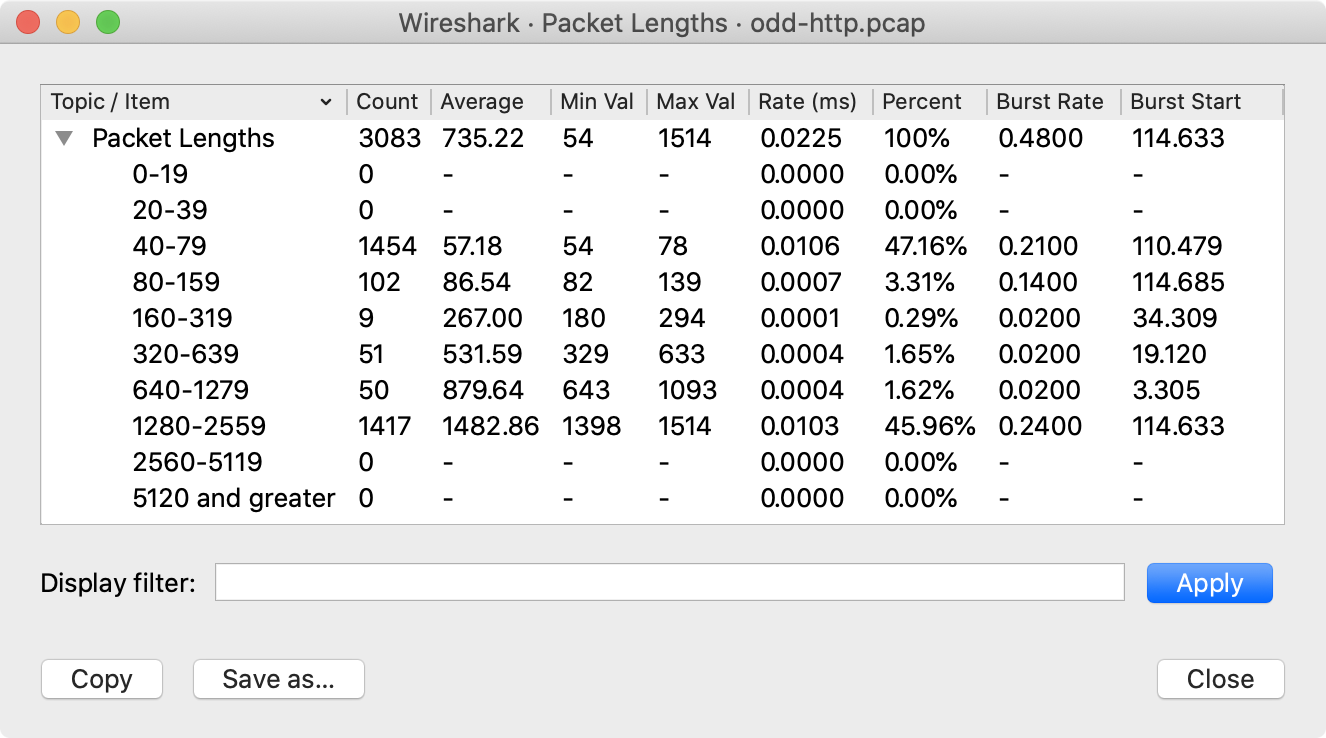Shows the distribution of packet lengths and related information.
Information is broken down by packet length ranges as shown above.
- Packet Lengths
-
The range of packet lengths.
Ranges can be configured in the “Statistics → Stats Tree” section of the Preferences Dialog.
- Count
- The number of packets that fall into this range.
- Average
- The arithmetic mean of the packet lengths in this range.
- Min Val, Max Val
- The minimum and maximum lengths in this range.
- Rate (ms)
- The average packets per millisecond for the packets in this range.
- Percent
- The percentage of packets in this range, by count.
- Burst Rate
-
Packet bursts are detected by counting the number of packets in a given time interval and comparing that count to the intervals across a window of time. Statistics for the interval with the maximum number of packets are shown. By default, bursts are detected across 5 millisecond intervals and intervals are compared across 100 millisecond windows.
These calculations can be adjusted in the “Statistics” section of the Preferences Dialog.
- Burst Start
- The start time, in seconds from the beginning of the capture, for the interval with the maximum number of packets.
You can show statistics for a portion of the capture by entering a display filter into the Display filter entry and pressing .
copies the statistics to the clipboard. lets you save the data as text, CSV, YAML, or XML.