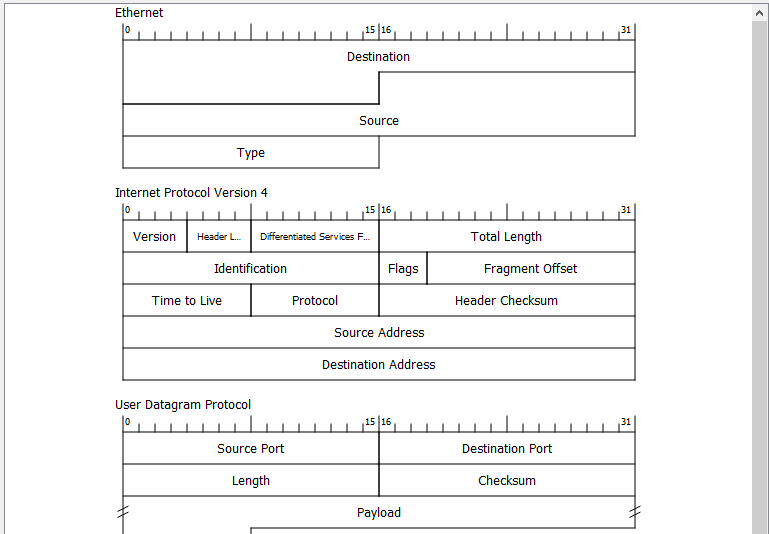The packet diagram pane shows the current packet (selected in the “Packet List” pane) as a diagram, similar to ones used in textbooks and IETF RFCs.
This pane shows the protocols and top-level protocol fields of the packet selected in the “Packet List” pane as a series of diagrams.
There is a context menu (right mouse click) available. For details see Figure 6.7, “Pop-up menu of the “Packet Diagram” pane”.